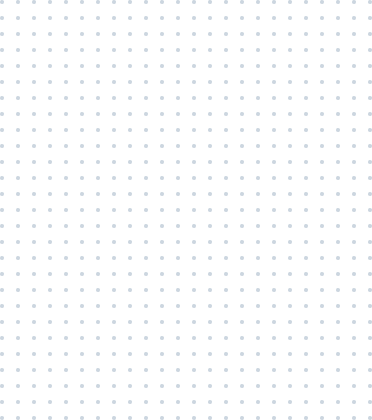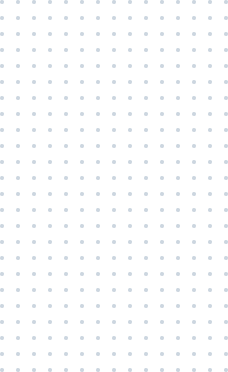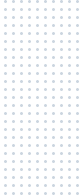Imagine you’ve decided to step up your company’s sustainability game in 2021. You’ve aligned your building(s) with ENERGY STAR guidelines and/or LEED and implemented sustainability measures across your organization. Now, you’re all set to report your new and improved energy usage data. However, before you start reporting, there’s one important variable to keep in mind that might throw off your data and predictions: the weather. Heating and cooling degree days depend on the outside temperature, and they cause energy consumption volume to vary. Cold weather means your building uses more energy for heating, and warm weather means you will expend more energy on cooling.
In a nutshell, you may have energy-usage data from before and after you implemented efficiency projects, but you can’t compare that data accurately if the temperatures during those times were different (e.g. you made the improvements in the Spring, so the before and after periods were Winter and Summer). You need to correct for these temperature variations to accurately report on the effectiveness of your efficiency projects.
Luckily, there’s a way to do this, and it involves using degree days for energy reporting. We’ll walk you through the process below.
Step 1: Gather the Data
Ideally, you should have an energy management platform that gathers the data for you, but you can also get the data directly from your meters or monthly bills. You’ll want the energy-usage data from before and after your improvements were made.
Step 2: Organize the Data
Break your energy-usage data down into periods of weeks or months. Weekly and daily data is best, so it’s helpful to have energy management software that provides you with real-time or interval data monitoring. That way, you have the latest information at all times.
If you have access to daily data, you can use the exact values if your building uses similar amounts of energy every day of the week (e.g. residential buildings or mostly vacant office buildings). If energy usage varies in your building(s) day to day (e.g. an occupied commercial building that closes on the weekends or a manufacturing company with heightened production depending on the season), it’s best to lump your data into a weekly total. If you have shorter-interval data from a smart meter, you can also sum it into weekly totals. If you have different meters for electricity and gas, calculate them individually, then combine the savings later.
To make your calculations as accurate as possible, try to have a year’s worth of data from both before and after your improvements.
Step 3: Choose the Baseline Period
When choosing your baseline period, make sure that:
- It is a period when your building(s) and energy usage were relatively constant.
- The data from the period is broken down into weekly or monthly periods (see above).
- It covers about a year (see above).
- It is solely from the time before you made improvements or after you made improvements. (In other words, don’t pick the time when you were troubleshooting a new HVAC system).
Step 4: Calculate Baseline Regression
Choose one of the below formulas that describes your building(s) energy consumption over your selected baseline period in terms of heating degree days (HDD) and/or cooling degree days (CDD). Note that the following formulas allow for non-weather-dependent energy usage on the meter (from things with energy consumption that doesn’t vary with the weather, e.g. energy efficient light bulbs). Additionally, the base temperature you choose is crucial for the HDD and/or the CDD and is a large part of getting a good baseline regression:
- If your meter supplies only heating: y = a*HDD + c*days
- If your meter supplies only cooling: y = b*CDD + c*days
- If your meter supplies both: y = a*HDD + b*CDD + c*days
Where: y = the energy usage over the baseline period
HDD is the heating degree days over the baseline period
CDD is the cooling degree days over the baseline period
Days is the number of days of the baseline period
a, b, and c, are regression coefficients
- a, b, and c are called “regression coefficients”. In a real regression formula, using real energy data and degree days, these regression coefficients will be real numbers.
- Regression coefficients are calculated as part of the regression process and will be done automatically by whatever software you use to calculate your regression formula (like Excel).
Step 5: Calculate the Baseline-Predicted Consumption
The baseline regression formulas describe energy usage over the baseline period. However, you can use the same formulas to predict/estimate what your building(s) energy usage would have been over any other period if your building(s) were operating the same as they did during the baseline period.
What does this mean, exactly? Well, during the chosen baseline period your building had a specific energy usage. However, because the temperature varied over the baseline period, the heating/cooling energy usage of your building varied too. (This is what the baseline regression formula accounts for).
For example:
Baseline regression formula – heating
y = 220.624*HDD + 1954.298*days
In this formula, we plugged in example vales for the a and c coefficients. Next, determine the heating degree days (HDD) for the baseline period. Energy management software like EnergyWatch’s watchwire tracks heating and cooling degree days, providing you with the data you need. For the sake of the example, let’s say that watchwire tells you there were 1,345 HDD during your year-long baseline period:
y = 220.624*HDD + 1954.298*days y = 220.624*1345 + 1954.298*365 y = 1,010,058
Congrats! You just calculated your building(s) total energy usage over your chosen the baseline period. This calculated energy usage should be identical to the actual energy usage over the baseline period.
Now you can take any period for which you can get HDD and feed the HDD and the length of the period into your baseline regression formula to get the baseline-predicted energy usage, i.e. the energy usage that your building would have used if everything other than the temperature had been exactly as it was over the baseline period.
Step 6: Compare the Baseline-Predicted Usage with Your Building(s) Actual Energy Usage
If you calculate your baseline regression from before your improvements, you’ll take the total energy usage from after your improvements, the HDD and/or CDD over the period that your after data covers, and the length in days of that period, and plug these numbers into your baseline regression formula to get the baseline-predicted energy usage for the after-period. Then you can compare the baseline-predicted energy usage with the actual energy usage over that after-period to see how much energy was saved.
If you calculate your baseline regression from after your improvements, you’ll want to use the total energy usage from before your improvements, the HDD and/or CDD over the period that your before data covers, and the length in days of that period, and plug those numbers into your baseline regression formula to get the baseline-predicted energy usage for the before-period. Next, you can compare your baseline-predicted energy usage with your actual energy usage over that before-period to see how much energy was saved.
Whichever method you choose, you will have two accurate numbers: your building(s) baseline-predicted energy usage and its actual energy usage. These numbers will allow you to calculate your savings and report them to a board of directors or investors.
How Energy Management Software Can Help
We mentioned above the EnergyWatch’s watchwire software can track heating and cooling degree days for you. However, it can help in many other parts of the savings calculation process. For example, watchwire can help by gathering all the energy usage data for your building or buildings in one place to serve as a single source of truth. Watchwire’s Measurement & Verification module takes all the above explanations and formulas and automates your savings calculations and analyses, simplifying your reporting processes. Watchwire also offers real-time and interval data monitoring, allowing you to get the most recent, accurate data to use in your calculations. Watchwire also allows you to benchmark your buildings against a variety of national sustainability guidelines (including ENERGY STAR). To learn more about watchwire’s capabilities, click here to download the Watchwire Solution Brief.
 Top Sustainability Trends to Watch in 2025
Top Sustainability Trends to Watch in 2025

 Log In
Log In