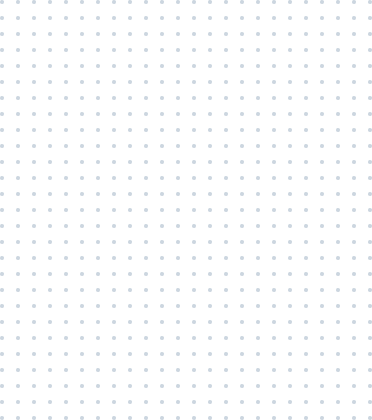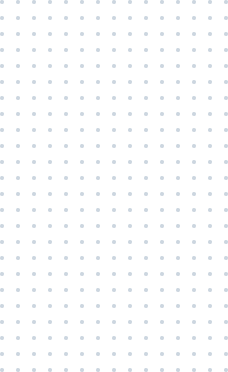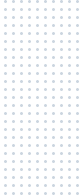Overview:
Important Invoice Analysis Features Available to Users:
- View Asset and building characteristics and supply contracts
- Review invoices with audits
After automatic or manual invoice acquisition, WatchWire provides unique functionality to manage and assess utility consumption in the invoice management module. Our invoice analytics will provide users with detailed cost graphs with a summary of spend by commodities, various summary charts detailing monthly spending and changes month over month, demand and supply summaries, and tables of asset or property characteristics that may be important for reporting purposes or in benchmarking against other building types. Invoice analytics differ by the organization hierarchy dictated by the client, which organizes the portfolio into more specific groupings from high-level roll-ups of the entire portfolio to increasingly specific regional/location based groupings, all the way to the granular property and account level vantage point. The invoice portfolio analytics ultimately can offer a one-stop shop for data consolidation surrounding utilities management, a helpful repository for tracking usage and costs, and high level analysis for understanding usage nuances and trends, all of which can easily roll up into reports. This granular understanding of portfolio consumption is the bedrock for proper sustainability and facilities level management at an organization, and can ultimately offer the foundational understanding of building performance that is necessary before implementing efficiency projects or emissions goals.
How it works
Module: Invoice Management
Navigating the Container Hierarchy:
First, navigate to the Invoice Management module found on the left-hand side’s navigation bar. Each property in WW is listed with the option of organizing them by a specific internal grouping or hierarchy. The first page view will consist of a roll-up of all properties and accounts unless the user navigates down the hierarchy.
Roll up of Portfolio View:
When you reach the Invoice Management landing page, there will be a cost graph and a summary chart showing usage data from your entire portfolio.
- Cost ($) Graph: The cost graph on the Invoice Management landing page shows a summary of spend by commodity (e.g. natural gas, water & sewer, electric, fuel oil, steam) for the entire portfolio or group with the option to toggle off or on different commodities. The time frame can be updated at the top left of the graph to show data for different periods from monthly views, quarterly, annually, etc.. Energy units are normalized to a universal unit (Kbtu) basis to show usage across different seasons and facilities, however this can be customized.
- Summary Chart: The summary chart (located below the cost graph) provides an overview of monthly spend and unit rates, compared against set time criteria (ie. one month vs. another). The chart shows the change in volume and costs, along with the % difference. Same as above, the time period can be updated in the top right corner of the chart. This chart, along with the cost graph is fully downloadable.
Property Analytics View:
For the property view (Once a user navigates down the hierarchy of custom property groupings to land on specific properties), there are 4 tabs at the top: Analytics, Building Characteristics, KPI Metrics, and Documents.
- Analytics Tab: The analytics tab shows a Cost ($) Graph and Summary Chart, similar to the portfolio view (above) but for an individual property. In the hierarchy navigation bar on the left hand side, each commodity account will be listed below the property name. First, click down until you reach the electricity account. In the Analytics tab, you will find a summary of costs per kWh by supply/delivery and usage as determined by set time frame (time frame can be updated at the top left of the chart). There is also a detailed summary of the costs as determined by the set time frame (time frame can be updated at the top right of the section).
- For markets with capacity or transmission components, there will be an additional demand summary. For the demand summary:
- Peak demand – max demand for the calendar year
- Load factor – a measurement of how efficiently the property is using electricity
- ICAP/PLC Tags – capacity tags for current and historical years
- Asset Characteristics Tab: Here you can find all customizable property characteristics mapped out. The different sections seen are:
- General: Specific information regarding the property is listed. The attributes can be edited or added by clicking the two blue buttons underneath the data.
- Account Characteristics: This section lists more property characteristics such as climate type, building class, facility type, lighting, air flow control, heating, cooling, roof/ceiling, wall type, windows, LEED scoring, and more. You can add characteristics with the blue button. These characteristics roll up into the sustainability section and will ultimately aid in helping clients to benchmark their buildings more efficiently against other similar building types, and report to disclosure frameworks.
- ENERGYSTAR: To sync with your ENERGYSTAR account, enter your Portfolio Manager ID. Click Yes to allow daily syncing with ENERGYSTAR Portfolio Manager and Yes to allow WatchWire to update property settings in ESPM.
- LEED Arc: You must connect to arcskoru.com first, then follow the steps listed to authorize.
- KPI Metrics Tab: Here you will find a set of predefined metrics available to view (examples include total vs. occupied sq footage, customers served, etc. Click on the hamburger menu to the right to download an image of the graph. To add a new KPI, click on the upper right tab of the chart. Enter in the name, description, unit, and aggregation method.
- Documents Tab: WatchWire allows you to upload, track, and view any of your documents such as 3rd party supply contracts. Documents may be uploaded and can be downloaded or viewed as PDFs.
Account Level View:
When navigating to a specific account for a particular property, users will be able to see the familiar cost and summary graphs, as well as unique tabs:
- Analytics tab: On the main tab, users will see the typical cost and summary graphs, in addition to a Demand Summary chart, which indicates Peak Demand, Load factor, and ICAP/PLC tabs. You also have the ability to add any additional notes to explain the invoices by clicking the + symbol.
- Invoice tab: Clicking on the Invoice tab next, you will see 4 charts that show: Use per day, Cost per day, Demand by year, and Cost per unit. The charts can be shown in line graphs or bar charts.
- Account level characteristics tab: Customizable characteristics providing general information on account numbers and locations or additional information such as on scope 1, 2, and 3 emissions. Here users can also view GRESB characteristics and ENERGYSTAR information.
Importance
Utility data is the numeric value of the amount of water, energy, and electricity your building or facility uses. It tells you how much of each commodity you are using, including spend, usage, and emissions. With rigorous building performance standards, and climate-related disclosure requirements on the horizon such as California’s SB 253, the SEC disclosure bill, and European standards such as CSRD, companies will need to have a way to measure where their company is at in terms of emissions and energy use. Utility data is absolutely crucial as the baseline for successful emissions data and energy efficiency. Not only can utility data give you a picture of how your company is currently operating, but it can also help you measure and verify the impact of your sustainability management program once it is up and running.
Energy monitoring can be tricky, especially if you have multiple facilities or buildings operating in different cities, states, or regions. And with each facility having separate utility bills, sorting through them and auditing for errors is time consuming and tedious. With automated invoice data acquisition systems like WatchWire you can eliminate the need to manually scrape your utility invoices to pull the important data into one collective location and check it for errors. Energy monitoring software should have the capability to connect to your utility vendor’s billing portal and programmatically extract the data from each invoice on a line-item basis. This allows for easy identification of any errors in billing. New reporting standards require sustainability and emissions data (which originate from energy data and utility invoices) to hold up to financial audit-level scrutiny. WatchWire understands the need to develop a strong baseline of accurate and complete data that can readily be analyzed and sent to auditors or consultants for reasonable assurance verification with confidence.
Additionally, acquiring interval utility data all in one place for analysis can help you discover any inefficiencies in your building right away by displaying spikes in data. Interval monitoring can give you immediate feedback on whether your sustainability efficiency projects are working. Generated by interval meters and/or smart meters, interval data allows you to look at what is going on in your building right now.
About WatchWire
WatchWire by Tango is a market-leading sustainability and energy data management platform that uses cloud-based software to collect, automize, and analyze utility, energy, and sustainability data metrics. WatchWire streamlines, automates, and standardizes your sustainability reporting process by integrating directly and/or providing reporting exports to ENERGY STAR Portfolio Manager, LEED Arc, GRESB, CDP, SASB, GRI, and more. The platform provides customizable dashboards, which allow asset managers, sustainability managers, engineers, and more to monitor individual key performance indicators (KPIs) and create custom views for specific use cases. WatchWire provides:
- Automatic collection of energy, utility, sustainability, and emissions data through real-time metering. The data is then fully audited and organized in one place
- GHG emissions tracking
- Goal tracking (e.g., Net Zero, SBTi, waste diversion)
- Carbon offset view of power purchases from the grid vs. on-site renewables generated vs. off-site RECs.
- Opportunities to implement projects (track EEMs) and monitor distributed energy resource production (e.g. on-site solar)
To discover more about WatchWire and its capabilities, you can visit our website, blog, or resource library, request a demo, or follow us on LinkedIn, Instagram, or Twitter to keep up-to-date on the latest energy and sustainability insights, news, and resources.
 Top Sustainability Trends to Watch in 2025
Top Sustainability Trends to Watch in 2025

 Log In
Log In